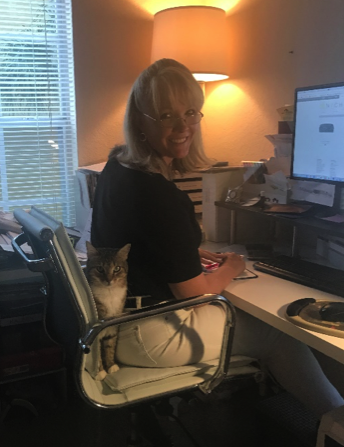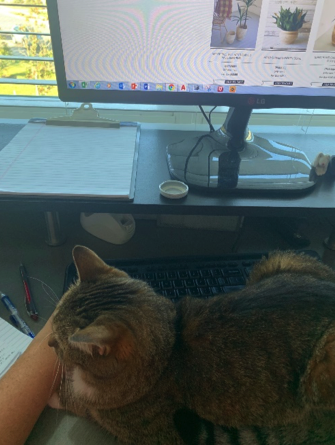With so many people and children working at home these days, the home office has become more important than ever. Our workspaces need to be efficient so that we can be efficient. But how can a specific home office design work for everybody when everybody has different types of homes, styles, spaces, and work requirements? Obviously some details will vary, but there are some elements of designing a home office that apply to everyone.
Location
Where will your office be? If you are fortunate enough to have a home with a designated office space, that question is already answered for you. However if, like many people, your space is limited, you will have to take some time to think about this. Do you have young children that you need to keep an eye on while you are working? Maybe a corner of the living room or kitchen could be arranged to make a workspace. Do you need a quiet area so you can focus? Maybe a bedroom with a door that can be closed is better for you. Be creative; if you have a hall closet that can be cleared out, put a table and some shelves in it and pull up a chair. The added benefit to this idea is that you can close the door when you are not using it to keep your work from mixing in with the rest of the household.


If none of these scenarios work for you, why not try a portable workstation? Get a small rolling file cabinet to keep your work in and roll it to whichever part of the house makes the most sense that day.

Then there is another thing most people don’t think about until something goes wrong; what can you expect your little ones or pets to do while you are working? Do you need to make sure your cords are not in a location where a bored puppy can chew them? Keep the coffee cup somewhere that the cat can’t knock it over onto your keyboard? Or make sure your toddler can’t reach your important documents with a crayon? In these situations the best workspace is one that can be closed, locked or stored away to prevent disasters.
Furniture
By far the most important piece of office furniture you will need is your chair. I know most people think that the desk or storage is higher on the priority list, and those are certainly a big part of it, but the chair is crucial. You will spend many hours in that seat, so make sure you choose the best one you can. Of course your office chair should be comfortable, but it should also be adjustable. The ability to raise or lower the seat height, back tension or tilt allows you to shift your position from time to time so you don’t get cramped. Casters are a good idea to help you move the chair closer to the worksurface or farther away. Make sure your back is supported comfortably and the arms are at a good height for you. Ergonomic design, which is the science of efficiency and comfort in the work environment, has come a very long way in recent years. A comfortable chair should not be too hard to find and should not break your budget.

Now that you have your chair, it is time to think about your desk. Some people are fine with a simple tabletop, others may need more in the way of storage. Before you spend a fortune, ask yourself what your needs really are. Could you work with a smaller desk or table without drawers if your work things could be stored nearby, or do you need to keep a lot of supplies or materials in the desk itself? What about your computing needs? Is there an outlet convenient to your desk location where a computer can be plugged in or will you need an extension cord? Do you need to store files? Do you need space for a printer, and if so, does it need to be on or close to the desk or can it be farther away? Or, do you need to spread out papers / materials? If so, an “L” or “U” shaped desk configuration works best.
As a Designer with a limited amount of space at home, I sometimes set up a folding table adjacent to my desk to spread out drawings and samples, kind of making my own temporary “L” desk. The height of your computer screen is important too, especially if you will be working on it for long periods of time. The ideal is for your screen to be at your eye level, not too low or high so you don’t have to bend your head or crane it up to see. A standard desk or dining table is 30” high, which means that a computer screen sitting directly on top will be too low. Try putting a sturdy box or shelf under the screen to lift it to the right height for you. For storage, don’t forget the wall above the desktop. A lovely piece of art there might look nice, but would it be more efficient to hang some wall shelves or file holders instead? Just make sure your shelves are firmly anchored before putting anything heavy on them!

Raised Computer 
Storage Over Desk
Lighting
The psychological effects of good lighting cannot be overstated. There is a great old Tom Hanks/Meg Ryan movie called “Joe Versus the Volcano” that addresses this perfectly. At the start of the movie the characters are working in a dingy, drab, unattractive office. The furniture is old and battered and the boss is annoying, but what really sets the tone is the dreadful lighting. The illumination comes from ugly bluish fluorescent fixtures in the ceiling that make an unpleasant buzzing noise. When Joe brings out a funky table lamp shaped like a hula dancer he gets reprimanded for it and we feel for him, because the fluorescents are so awful they are killing him!
Now, most people won’t have buzzing flourescents in their homes, but it is still important to consider your light source. Overhead lighting is not the best because it is uncomfortable, especially at night. Lower light sources such as table or desk lamps are better, but be sure that they don’t cast a shadow over your keyboard or workspace. Try using two adjustable desk lamps so that the light comes from more than one direction and there are no shadows. If there is a window in the room, try to arrange your desk so that the window is to your side; not directly behind you, which will cast a shadow on your computer, or directly in front of you which will put a glare in your eyes when the sun comes in.

Working from home has its advantages, and utilizing these simple tips will help you make the most of it! Thanks for reading!